Trial workflow
Enterprise trial - workflow & email templates
Normally we don't offer free trial, but if there are large potential Enterprise prospects asking for trial, we can consider doing one if you believe it will increase the chance of closing the deal. We will only offer trial period for Enterprise deal and the trial should be limited to 7 days.
Workflow
1. CONFIRM LIST OF TRIAL USERS WITH PIC AND SET UP TIME FOR TRAINING
- Generally we recommend limiting the trial to 5 users so the ones who participate will feel responsible to try out the tool
- Best to schedule a demo session with all the participating trial users
See email template 1 below as reference
2. SET UP TRIAL ACCOUNT
Use the PIC email address to create a new account
- Recommend to only share log in details and invite other teammates AFTER the training call so they can have a basic idea about Prezly before really trying out the platform
- Add the tag "Trial" to the account in the internal portal so we can easily distinguish between real trials vs. paid-auto accounts that haven't paid yet
- Style the newsroom according to their corporate website
- Add in contacts
- Try not to use their real email and phone number for privacy reason, just use a generic email like [email protected] to showcase the feature will do
- Copy and paste some previous releases as example
- If they have multilingual needs, create multilingual releases as well
- Pick at least one story to feature all capabilities of a story
- Video - even if they don't have video in their previous press releases, just try to find if they have any videos on youtube and add it to the story so the story will look more visually appealing when you demo it in the training. Just explain to the client in the demo you just found the video from youtube as you couldn't find any videos in their previous press release (even better! because with Prezly, you can now add videos when might be hard for them previously!)
- Same for links & attachments --> try to add some
- Add yourself as a contact and send yourself a few email campaigns as example
- Then you can purposely clicked 1 and don't click on the other one so you can show some stats in the report and detailed profile page
- It will also be easier to quickly show how it will look in the gmail mailbox if they asked during the training (as many will do)
Add a media gallery
3. TRAINING WITH TRIAL TEAM
Just do it like a general sales demo will do, but using their own styled newsroom so they will feel more personalized
- See demo script (just see the "Demo" part will do)
After the trial, send out log in details for the PIC and invite other teammates (so other teammates will automatically receive invitation emails to set up password)
4. SEND WELCOME EMAIL TO TRIAL TEAM AFTER TRAINING
See email template 2 below as reference
5. MONITOR USAGE DURING THE TRIAL PERIOD AND OFFER HELP WHEN APPROPRIATE
2 days after the call: check if all trials users logged in --> if not, follow up (see email template 3 below as reference
- For those who have logged in but didn't try to send out story / email, ask if they need help (see email template 4 below as reference)
- If users have already tried out story and email, try to ask for feedback (see email template 5 below as reference)
- You can also check fullstory sections to see if trial users run into any issue
During this stage, don't be afraid to email users individually. They will feel more obligated to respond when the email is just sent to him/her instead of the whole team. But use your judgement in the frequency of email so the users will feel you are helpful yet not too intruding
6. COLLECT FEEDBACK AT THE END OF TRIAL
Follow up with the PIC first to see if he/she has collected feedback from the team and ask what would be the best next steps
- If PIC doesn't respond, can consider emailing the power user of the trial team
See email template 6 below as reference
Email templates
1. EMAIL TO CONFIRM TRIAL USERS AND SET UP TIME FOR TRAINING
Hi Jane and Penny,
This is Amanda from Prezly who will be helping you with the trial.To set up the account, could you confirm the list of emails that I should invite to the trial account? Generally we recommend limiting the trial to no more than 5 users so that the ones participating would feel responsible to really try out the platform.
And to help the trial team get started with Prezly, I believe it would be a good idea if we can have a call with the trial team early next week for a quick demo of the platform. This way, the trial team would have a better idea on what features they should try out during the trial period.
Would any time between 2pm to 6pm (Canberra time) next Mon or Tue (Jan 16 or 17) work for your team?
Best,
Amanda
2. WELCOME EMAIL AFTER TRIAL TEAM TRAINING
Hi [names],
It was great meeting the team at your office / speaking to you yesterday.
I have already set up the trial account and you all should have received an invitation email to set up your own password. Do let me know if you can't receive the invitation email.
To give you a better idea of the capability of Prezly, here are some examples of the press rooms/social media releases of our clients. In particular, below are the newsrooms of some of our big clients:
In case you forgot the steps that were shown in the demo, you can check this getting started guide .
- Setting up your newsroom
- Creating a story
- Translating your story
- Managing your contacts
- Setting up an email campaign
- Mailbox integration
As mentioned in the demo, as you can't set up SPF and DKIM (which is a measure to grant us the permission to send emails on behalf of your domain) during the trial period, we have set up email forwarding for you to use during this trial period to avoid your emails landing in the spam box. How it works:
- When sending out email campaigns, in the "Sender" field, instead of using your original ANU email (e.g. [email protected] ), select the one with the prezlymail.com email (e.g. [email protected] ). And this can avoid your emails to be landed in the spam box.
- When someone replies, the reply will be automatically forwarded to your ANU email (i.e. [email protected] )
- Once you have set up SPF and DKIM after the trial period, then you can use your own ANU email with no issue
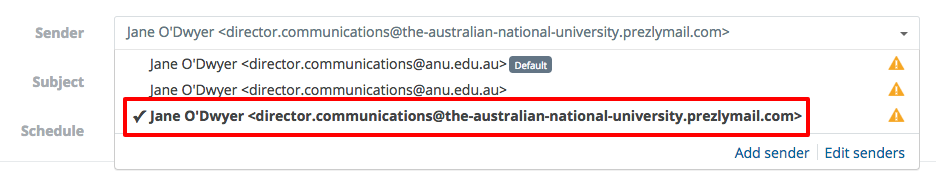
The trial period will last until next Tuesday (15 Nov). If you have any questions while trying out our platform, feel free to email me directly any time and I will follow up with you all closely during this trial period :)
Thanks,
Amanda
3. FOLLOW UP EMAIL IF TRIAL USER DID NOT LOG IN
Hi Dennis,
I checked the trial account and it seems that you still haven't logged in to Prezly to try out the product yet. Just want to check if there are any technical issues that I should offer help?
As a reminder, you can accept the account invitation here . (*Note to CSM: you can check and copy the invitation acceptance link from customer.io*)
Let me know if you need any help any time :)
Thanks,
Amanda
4. FOLLOW UP EMAIL IF TRIAL USER HAS LOGGED IN BUT DIDN'T PUBLISH STORY / SEND OUT CAMPAIGN
Hi James,
I noticed that you have not tried to publish any story nor send out any email campaigns by yourself yet, do you need any help with that?
Let me know if you have any feedback regarding the Prezly platform based on your experience so far :)
Thanks,
Amanda
5. CHECK IN EMAIL IF THE USER HAS TRIED OUT STORY + EMAIL
Hi Dennis,
I saw that you have already tried publishing a story and sending out an email campaign yourself, may I know if you have any feedback about Prezly so far?
Kindly let me know if you need help with anything :)
Thanks,
Amanda
6. FOLLOW UP EMAIL WHEN TRIAL IS OVER
Hi Thomas,
As the trial has ended last Friday, want to check if you've received some feedback from the team? Also what you see will be the best next steps?
Thanks,
Amanda